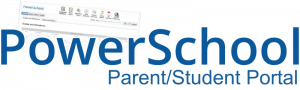- After School Tutoring
- Bell Schedule
- Bus Routes
- BPAC
- BloomScene
- Calendar- BHS School Monthly
- Calendar- District 206 Official Yearly Calendar
- Counseling Department
- Class Rank Request
- District 206 Course Fees
- District News and Updates
- Fall Testing
- Financial Aid Information
- Graduation Information
- Homecoming
- Lunch Menu
- The McKinney-Vento Homeless Assistance Act
- Mediation Request Form
- Parent Guide
- Policies
- PowerSchool
- Registration
- Staff Directory
- Student Handbook
- Student Parking Information
- Transfer Students
- Webstore